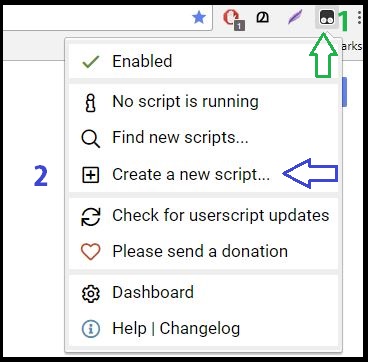SaleemS
Tuesday, February 26, 2019
Sunday, January 27, 2019
Tenorshare Any Data Recovery 6.4.0 (Win&Mac) നിങ്ങളുടെ നഷ്ട്ടപ്പെട്ട ഫോട്ടോ-വീഡിയോ-ഡോക്യൂമെൻറ്സ് അവ Hard Drive,USB Drive ,SD Card ഇനി മറ്റേതെങ്കിലും ഡിവൈസ് എവിടെ നിന്നാണെങ്കിലും വളരെ എളുപ്പത്തിൽ തിരിച്ചെടുക്കാം
Tenorshare Any Data Recovery 6.4.0 (Win&Mac)
നിങ്ങളുടെ നഷ്ട്ടപ്പെട്ട ഫോട്ടോ-വീഡിയോ-ഡോക്യൂമെൻറ്സ് അവ Hard Drive,USB Drive ,SD Card ഇനി മറ്റേതെങ്കിലും ഡിവൈസ് എവിടെ നിന്നാണെങ്കിലും വളരെ എളുപ്പത്തിൽ തിരിച്ചെടുക്കാം
Tenorshare Any Data Recovery is designed for recovering lost data like photos, videos, documents from Win/Mac, Hard drive, USB drive, SD card, and other external devices.
- Recover more than 550 file types from Win/Mac and different kinds of storage devices;
- Supported file systems: FAT12, FAT16, FAT32, NTFS, HFS, HFS+, FAT32, exFAT, EXT2, EXT3, EXT4 partition;
- Preview photos and listen to the audio files before recovering;
- Optionally recover the files you want;
- Recover lost data like Photos, Videos, Audios, Documents, Email, System Files, Game Saves and other data.
Monday, November 26, 2018
Whats App Business ** ഒരേ ഫോണിൽ രണ്ടു വാട്ട്സ്ആപ്പ്**അതും ഒരൊറ്റ നമ്പറിൽ !!
WhatsApp Business
** ഒരേ ഫോണിൽ രണ്ടു വാട്ട്സ്ആപ്പ്**അതും ഒരൊറ്റ നമ്പറിൽ !!
ഒരു സാധാരണ വാട്ട്സാപ്പും ഒരു ബിസിനസ്സ് വാട്ട്സാപ്പും
ഇനി ഇത് എങ്ങിനെ ചെയ്യാമെന്ന് നോക്കാം :-
* ഇനി എങ്ങിനെ രജിസ്റ്റർ ചെയ്യാം ?
നിലവിൽ നിങ്ങൾ ഉപയോഗിക്കുന്ന വാട്സാപ്പിലെ അതെ നമ്പർ ടൈപ്പ് ചെയ്തു ഒപ്പം ആ നമ്പറിന്റെ അവസാനം നിങ്ങൾക്കിഷ്ടമുള്ള ഒരു മൂന്നക്ക നമ്പർ കൂടി ചേർത്തു അങ്ങട് ക്ലിക്കുക ..
അപ്പോൾ ഒരു
OTP നിങ്ങൾക്ക് വരേണ്ടതാണ് ...
എന്നാൽ നിങ്ങൾക്ക് വരില്ല.. കാരണം നിങ്ങളുടെ നമ്പർ 13 അക്കമാണ് ..
അതിനാൽ ആ SMS ന്റെ സമയം കഴിയുന്നത് വരെ കാത്തിരിക്കുക ..
അതേ വിൻഡോയിൽ താഴെ call me എന്ന ഒരു ഓപ്ഷൻ കാണാം .. അതിൽ ക്ലിക്കിയാൽ നിങ്ങൾക്ക് വേണ്ട OTP നമ്പർ കേൾക്കാം ..
അവ ശ്രദ്ധിച്ചു കേട്ട് ആ നമ്പർ എന്റർ ചെയ്തു കൊടുക്കുക ..അപ്പോൾ നിങ്ങളുടെ അക്കൗണ്ട് റെജിസ്റ്റർ ആകും ...
ശേഷം സാധാരണ വാട്സാപ്പ് പോലെ നിങ്ങൾക്ക് വേണ്ടത് എഡിറ്റ് ചെയ്യാം
WhatsApp Business
Monday, November 12, 2018
WAPunch- Status Saver, No Crop, Bubble Chat 11 Features in One App വാട്ട്സാപ്പിൽ ഉപയോഗിക്കുന്ന 11 ഫീച്ചറുകൾ ഒരൊറ്റ ആപ്പിൽ
WAPunch- Status Saver, No Crop, Bubble Chat
11 Features in One App
വാട്ട്സാപ്പിൽ ഉപയോഗിക്കുന്ന 11 ഫീച്ചറുകൾ ഒരൊറ്റ ആപ്പിൽ
ALL IN ONE APP!
1. Status Saver for WhatsApp2. Square Fit Photo Dp (No Crop)
3. Pause Messages
4. Bubble Chat
5. Prank & Fake Conversation
6. View Deleted Messages
7. WhatsApp Shortcut (Shake to Quick Access)
8. Message to Unsaved Number/Contact
9. Walk & Chat (SPECIAL & EXCLUSIVE)
10. WhatsApp Junk Cleaner
11. Ascii Faces (Text Emojis)
Tuesday, September 18, 2018
**MSone**
MALAYALAM SUBTITLES FOR EVERYONE
അന്യഭാഷാ സിനിമകളുടെ മലയാളം സബ്ടൈറ്റിലുകൾ വളരെ എളുപ്പത്തിൽ വിരൽ തുമ്പിൽ എത്തിച്ചു തരുന്ന ആപ്പ്.
ലോകോത്തര സിനിമകൾ ആസ്വദിക്കാം ഇനി മലയാളം ഭാഷയിൽ ...
MSone is a collective of people, from all walks of life in Kerala, aimed at providing Malayalam subtitles for movies, series, and documentaries in other languages.
The group compiles subtitles in Malayalam and releases them online for wide consumption. This app provides a platform to search all the Malayalam subtitles that were released so far, as well as our future releases.
The group compiles subtitles in Malayalam and releases them online for wide consumption. This app provides a platform to search all the Malayalam subtitles that were released so far, as well as our future releases.
Sunday, April 22, 2018
Volume Booster & Music Amplifier Equalizer *ഒരു തകർപ്പൻ വോളിയം ബൂസ്റ്റർ*
Volume Booster & Music Amplifier Equalizer
*ഒരു തകർപ്പൻ വോളിയം ബൂസ്റ്റർ*
Increase volume with just 1 touch, listen to music with the Visualizer, scan Bluetooth in a flash, you believe an Equalizer sound booster and music player application can do? Believe it! Because our app to make volume louder can do that.
Features:
Make the speakers on my phone sound louder, notification, alarm …- Music player Visualizer and Equalizer for more vivid melodies- Online music player for any song- Scan Bluetooth connection at a glance- Adjust the volume to suit the headphone- Use the bass and volume booster loud application with 6 modes: Custom, Music, Outdoor, Sleep, Meeting, and Silent
Thursday, April 19, 2018
Restore Old YouTube യൂട്യൂബ് ക്ലാസിക് (പഴയ) വേർഷൻ തിരികെ കൊണ്ട് വരാം
Restore Old YouTube
യൂട്യൂബ് ക്ലാസിക് (പഴയ) വേർഷൻ തിരികെ കൊണ്ട് വരാം
കമ്പ്യൂട്ടർ ഉപയോഗിച്ച് യൂട്യൂബ് വിഡിയോകൾ കാണുന്നവർക്കറിയാം..പഴയ യൂട്യൂബ് സ്റ്റൈൽ ആകെ മാറി ഒട്ടും സുഖമല്ലാത്തൊരു സ്കിൻ ആണ് പുതിയ അപ്ഡേറ്റിൽ അവർ കൊണ്ട് വന്നത് ..ചിലർക്ക് കമെന്റ് ഇടാനുള്ള ഓപ്ഷൻ കിട്ടുന്നില്ല എന്ന പരാതി ..മറ്റു ചിലർക്ക് ഒരു വീഡിയോ കാണുമ്പോൾ അതുമായി റിലേറ്റഡ് ആയ മറ്റു വിഡിയോകൾ ലഭ്യമാകുന്നില്ല എന്ന മറ്റൊരു പരാതി ..ഇങ്ങിനെ ഒരുപാട് പരാതികളുള്ള ഒരു യൂട്യൂബ് അപ്ഡേഷൻ ആയിപ്പോയി പുതിയ അപ്ഡേഷൻ എന്ന കാര്യത്തിൽ സംശയമില്ല ..ഈ എനിക്കും തോന്നിയിട്ടുണ്ട്
എന്നാൽ എങ്ങിനെ നമുക്ക് ആ പഴയ യൂട്യൂബിനെ തിരികെ കൊണ്ട് വരാം എന്നു നോക്കാം ..അതിനു ആദ്യമായി ഇവനെ ക്ലിക്കി ആഡ് ചെയ്യുക
ശേഷം നിങ്ങളുടെ ബ്രൗസറിന്റെ അറ്റത്ത് കാണുന്ന കറുത്ത ഐക്കണിൽ ക്ലിക്കി ( താഴെ ഫോട്ടോയിൽ കാണുന്ന പോലെ )
Create a new script എന്നത് ക്ലിക്കി ശേഷം താഴെ കൊടുത്തിരിക്കുന്ന നോട്ട് പാഡ് കോപ്പി പേസ്റ്റ് ചെയ്ത് സേവ് ചെയ്യുക. ബ്രൗസർ റീസ്റ്റാർട്ട് ചെയ്യുക
Notepad : Download
Subscribe to:
Comments (Atom)